-
Test Test
1 Years Ago
This is a test
Have A Blessed Day
2 Years Ago
HAVE A BLESSED DAY IMAWARE SUBSCRIBERS!!!
Welcome New Users
2 Years Ago
Thank you for subscribing to our public safety interactive app. We welcome you and hope to grow with you and your family for years to come. Feel free to provide ideas to help improve our services.
Aware Broadcast
3 Years Ago
Message For Aware Application Users
Providing the Best Experience With The Leading Public Safety APP, IMAWARE.
How Does the IMAWARE Public Safety App Work?
The IMAWARE app is an internet-based application which utilizes the basic technology found in your average smartphone to provide you with a useful public safety tool in the palm of your hand.
Several key features of the IMAWARE app are designed to deescalate all interactions to help prevent regrettable situations in which one party is injured or killed. Our app features can deter or minimize the time under tension associated with a public safety scenario. Getting your notification information out to your loved ones or seeing safety information about the community you are currently in decreases your anxiety levels during these situations. With IMAWARE you are not alone and you have the intelligence to deal with situations on the street.
All IMAWARE subscribers have the option to add an emergency point of contact to be alerted in the event of a public safety situation. If you need additional assistance to remain calm, the IMAWARE app has a 24/7 call center feature which you can use to communicate with during your public safety situation.
IMAWARE is here to work with the communities to give them the power to make their areas safer with instant information and real-time notifications. With our app solution, we can minimize attack timeframes getting notifications out to your loved ones to make them aware of your situation. You will instantly not be alone with IMAWARE.
Download the IMAWARE app here
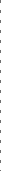
1
Create Your Account
Provide your personal information to create an account and add an emergency contact to receive notification of your location.

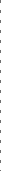
2

Verify Account
Verify the account using the verification code received to the registered mobile number.
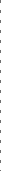
3
Choose the Right IMAWARE Plan to Fit Your Needs
Choose a membership plan and utilize features in-app such as video call, recording, video call history, article, safety tips, etc.

Watch out trial to see
how it's work ?



